
DPS923 & MAP523
Mobile App Development for iOS
Notes Topics Weekly Resources Graded work Professor Code examplesCore Data model with multiple entities
This document presents the highlights of working with a Core Data model that has more than one entity, some of which are related.
Working code example
The code example repo has a W10a1Entities code example that you can use when going through this document. The app’s data model has three entities:
- Company
- Employee
- Product
A company has a collection of employees. And, it has a collection of products.
When it starts, it shows the logical root data, the list of companies. It enables a disclosure (drill-down) workflow scene.
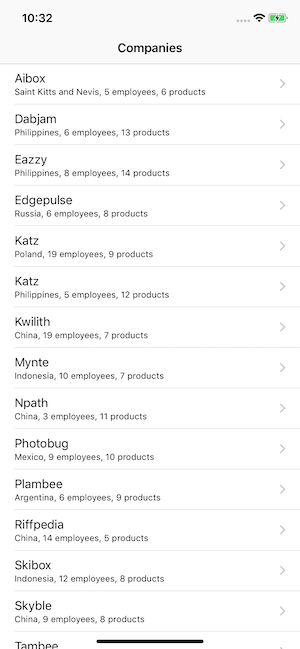
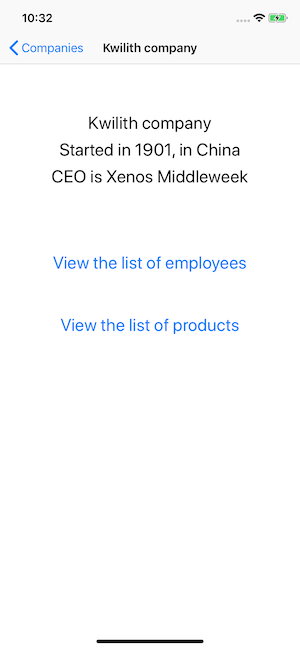
For each company, the scene offers a disclosure workflow to either employees or products. Here’s the employees pair of scenes.
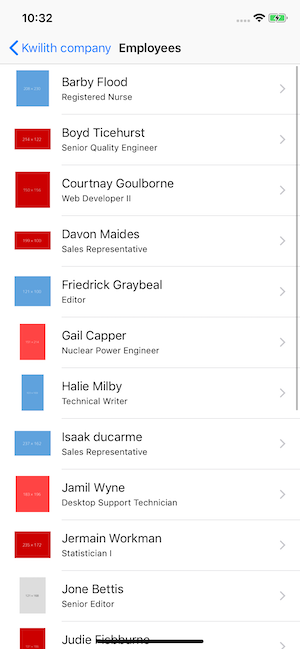
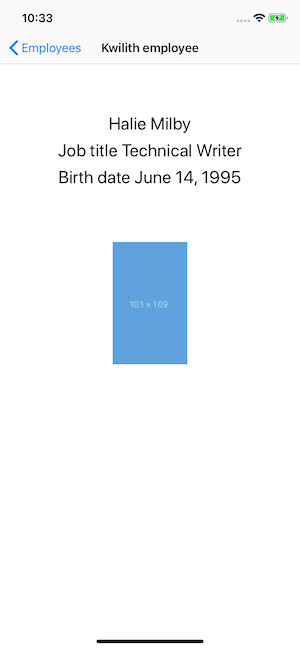
Here’s the products pair of scenes.
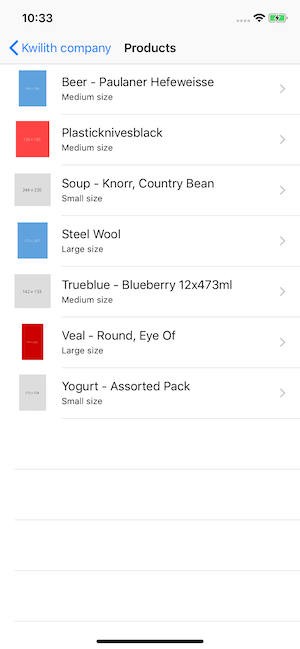
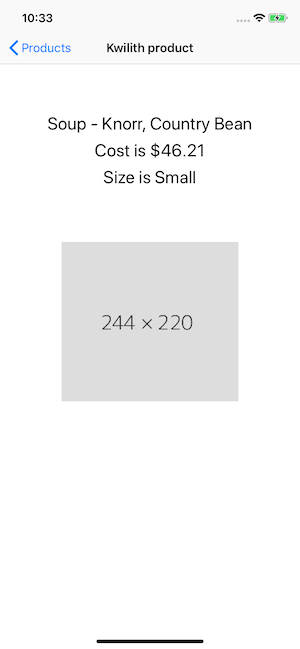
Highlights and differences
Here are the highlights of a multi-entity data model, and the differences from a single-entity data model.
In the model editor
Related entities have a relationship item. The name of the relationship should be meaningful. For example:
- From the perspective of the
Companyentity, the employees relationship means that it is related to theEmployeeentitity. And, in its plural form, it implies to-many. - From the perspective of the
Employeeentity, the company relationship means that it is related to theCompanyentity. And, in its singular form, it implies to-one.
In summary, Company has a one-to-many relationship with Employee.
Make sure you use the inspectors to configure the properties of all attributes and relationships.
After configuring the entities, attributes, and relationships, the graphical view of the model editor will look something like the following:
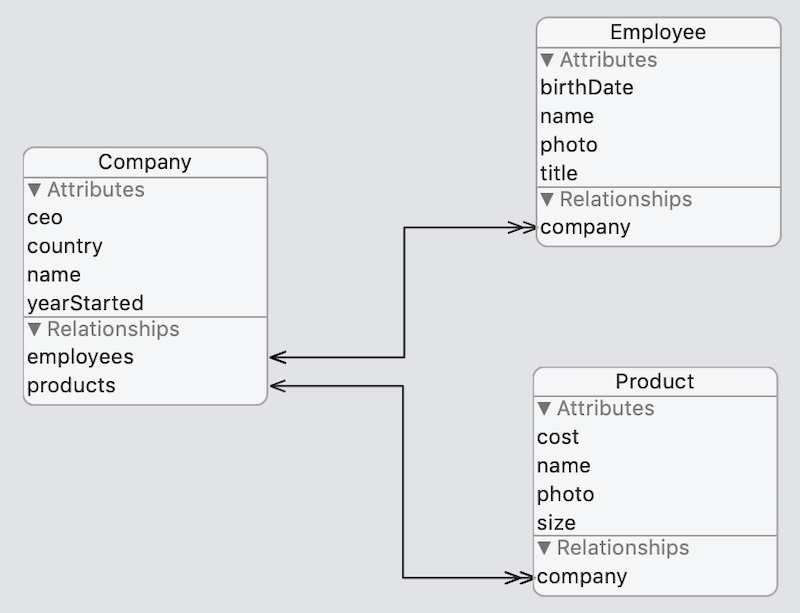
Property values
Continuing the Company and Employee example from above, let’s look at the Company entity.
You already know the types of the standard attributes (name, country, yearStarted, ceo). They’re strings or numbers.
What type is the “employees” relationship? Well, as a to-many, it’s a collection. What type of collection. Generically, it’s a Set.
Apple reference document for Set.
Swift language guide document for Set
Ah, we have not yet worked with a set. Can we use it like an array? Yes, for some tasks. However, for our purposes (mostly in table view controllers), we should probably create or generate an array from the set. Let’s get started.
Assume that we have a reference to a company object:
let c = fetchedResults[2]
We know how to get to its basic property values:
let companyName = c.name // string
let companyCeo = c.ceo // string
// etc.
What about its collection of employees?
let employees = c.employees
// The type of employees will be NSSet
// This is the base class for sets, and is very generic
// For example, it does not let us do this...
let emp = employees[0]
let emp = employees.first
// The following idea will also fail; it won't find "name"
print(emp.name)
In that form, it isn’t very useful to us. Let’s transform it into something we can use better.
let employees = c.employees as Set<Employee>
Now we can do some tasks with this typed set, but it still isn’t very useful to us. We recommend that it be transformed into a sorted array:
let employees = c.employees?.sortedArray(using: [NSSortDescriptor(key: "name", ascending: true)]) as? [Employee]
Do you see what happened? The set has a sortedArray() method, and we transform it into an array of Employee objects. Sweet. Now we can work with “employees” as we have in the past, because it’s now an array.
Adding a new object, and setting the relationship
Assume that you have a reference to a Company object already; its variable name is c.
How do you add a new Employee or Product?
- Create the new object
- Set its relationship
The relationship can be configured from either direction. In this section, we will configure it from the perspective of the just-added new object. For example:
// As noted above, assume that you have a reference
// "c" to an existing Company object...
// Create and configure a new employee
let peter = Employee(context: m.ds_context)
peter.name = "Peter McIntyre"
peter.age = 23
// etc.
// Now, set the relationship
peter.company = c
m.ds_save()
That’s it. If it seems too easy, well, it is easy.
In the next section, we’ll configure the relationship from the other perspective, using functions.
Functions, to set (or remove) the relationship
In addition to the generated properties (above), an entity class will also have generated functions for the related entity.
For example, a Company that has a one-to-many relationship with Employee will have the following functions available. Guess what they do? Sweet.
// Add one
@objc(addEmployeesObject:)
@NSManaged public func addToEmployees(_ value: Employee)
// Remove one
@objc(removeEmployeesObject:)
@NSManaged public func removeFromEmployees(_ value: Employee)
// Add one or more in a single request
@objc(addEmployees:)
@NSManaged public func addToEmployees(_ value: NSSet)
// Remove one or more in a single request
@objc(removeEmployees:)
@NSManaged public func removeFromEmployees(_ value: NSSet)
How would you use these functions? Well, re-using some of the code from above:
// As noted above, assume that you have a reference
// "c" to an existing Company object...
// Create and configure a new employee
let peter = Employee(context: m.ds_context)
peter.name = "Peter McIntyre"
peter.age = 23
// etc.
// Now, set the relationship
c.addToEmployees(peter)
// Alternatively, if you had just created several
// new employee objects, e.g. "peter" and "jason"...
c.addToEmployees(NSSet(array: [peter, jason]))
m.ds_save()
Again, easy.
Fetch requests
The Core Data fetch request essentials document introduced fetch requests, and since then you have used them on their own or as part of a fetched results controller (frc).
In multi-entity related scenarios, is there anything different or new? Yes, but it builds on what you know. There are two situations to learn something about.
First, assume that you have fetched one or more objects (e.g. a Company). Then, for one of those objects, you want the collection of related objects (e.g. a collection of Employee). Does the fetch request configuration change? No. The only thing that changes is that Core Data will behave in an efficient way (performance, processor time, memory usage). How? By delaying the fetching of the related objects (in the collection) until they’re actually needed. The programmer or user doesn’t see this happen, as it’s automatic. The benefit is that the programmer sees lower memory usage and better performance, and the user sees good response time and the data when it is actually needed.
Next, consider this scenario:
- There is a scene, a list of
Companyobjects - It has a segue to an info scene, that displays detailed information about a selected/specific
Company - This info scene has a segue to another list, of
Employeeobjects in thatCompany
What is the data source for that Employee list scene?
One alternative is that we could pass the collection from the company info scene. For example, if item was the Company object in the info scene controller, we pass item.employees, or pass in the full item, and then pull out the employees collection in the employee list scene.
In that situation, the Employee list scene would use the collection (as an array) to create the list. This works OK in a display-only scenario, because the data on the list will not change.
The other alternative is to use a fetched results controller to manage the data for the Employee list scene. That’s a good idea if the data on the list will change (add, delete, edit).
In this scenario, you want the frc’s fetch request to get the employees for a specific company. What do you do? First, pass the Company object from the company info scene to the employee list scene. The, create and configure an frc.
What’s the predicate? Well, you want to ask for all the employees where the employee’s “company” property matches a specific company. You already know how to do this if you’re string matching, so just do the same for this kind of matching.
In pseudocode, in the employee list controller, it looks like this:
// Assume "c" is the "company" object that was passed in
// The fetch request with predicate is...
// Fetch all employee objects
// where the "company" property
// matches the passed-in "c" object
In actual code, it’s going to look something like this:
// Assume "item" is a "Company" object...
frc = m.ds_frcForEntityNamed("Employee", withPredicateFormat: "company == %@", predicateObject: [item], sortDescriptors: [NSSortDescriptor(key: "lastName", ascending: true), NSSortDescriptor(key: "firstName", ascending: true)], andSectionNameKeyPath: nil)
Ah, interesting.
Learning resources and references
Core Data topic introductory document.
Modeling Data document.
Configuring Relationships document.
Generating Code document.
Note:
The default is to generate code, but we do not see the generated source code files in the project navigator.
If we decide to generate code, Xcode will add source code files to our project, which you can then edit.
Totally optional - not necessary for simple scenarios.
Older / archive:
Creating Managed Object Relationships document.