
DPS923 & MAP523
Mobile App Development for iOS
Notes Topics Weekly Resources Graded work Professor Code examplesLocation services introduction
This document introduces location services on iOS.
Overview
Some of this was adapted from the documentation. (Links are below, in the “Learning resources and references” section.)
The “Core Location” kit provides services that determine a device’s geographic location, altitude, and orientation. The framework gathers data using all available components on the device, including Wi-Fi, GPS, Bluetooth, magnetometer, barometer, and cellular hardware.
The CLLocationManager class is used. We create an instance, then configure, start getting location info, and stop when appropriate.
To use location services at all, your app must request authorization from the user.
Location info - the CLLocation class
A CLLocationManager instance will get location info, and hold the results in an array, that it passes to a delegate method:
func locationManager(_ manager: CLLocationManager, didUpdateLocations locations: [CLLocation]) {
Inside that method, the locations local variable is that array of results. As you can see, its type is an array of CLLocation objects. From the documentation,
a “
CLLocationobject contains the geographical location and altitude of a device, along with values indicating the accuracy of those measurements and when they were collected. In iOS, a location object also contains course information—that is, the speed and heading in which the device was moving.”
Each CLLocation object has these interesting properties:
coordinate…coordinate.latitudecoordinate.longitude
altitudecourse(heading, direction)speed(of the device when last measured)timestamp
With some thought, you can surely see how the data would be useful in many apps.
Implementation
Open the code example as you study this section.
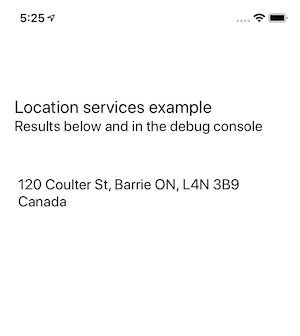
First, the controller that uses location services must conform to the CLLocationManagerDelegate protocol.
Then, a number of local instance variables should be declared and initialized, and they will hold location data as it is gathered and used.
The request to get location data is usually wrapped by a function/method. It has a limited set of tasks to do:
- Configure the location manager’s settings
- Perform authorization tasks
- Begin gathering location data
A number of delegate methods must be implemented to handle events that arise during authorization and then during the gathering of location data.
- Authorization problems
- Get location failure
- Get a suitable location piece of data, then stop gathering any more location data
How you use the data is up to you. The code example does a reverse geocoding task, using an Apple service, and will attempt to report a street address for the current location. Future code examples will use maps.
Testing the code example app on the simulator
For best results, run the app on a device. When that’s not possible or convenient, the simulator will report a small number of locations to the CLLocationManager instance. They are set on the simulator app’s Debug > Location menu.
One of the menu’s choices is “Custom Location…”. Use a browser and search engine to get the latitude and longitude of a city (place) that you are interested in with this kind of search term:
barrie ontario lat long
Configure the dialog with the values:
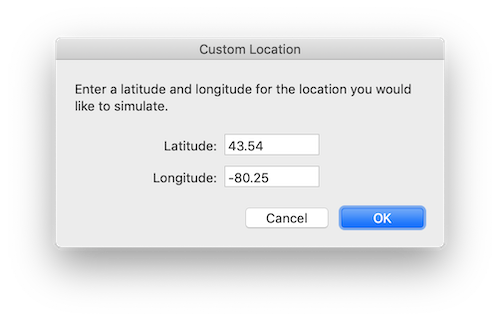
Learning resources and references
Core Location document.
CLLocationManager reference.
CLLocation reference.
CLPlacemark reference.
Adding Location Services to Your App document.
Getting the User’s Location document.
Older / archive:
Location and Maps Programming Guide document.